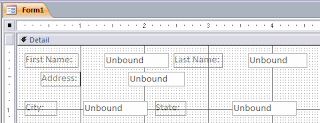Access
Recovery Software recovers, restores and rebuilds corrupt and damaged
MS Access database (.mdb, .accdb) files into readable form. Any damage
and corruption caused due to virus attack, third party plug-ins,
asynchronous changes in database, MS Office errors, etc. is removed
after you repair Access database.
Easily Rebuild Corrupt Access Database
Make a Search for Your Database File
Preview Your Damaged Database File
Find and View any Table in Preview
Tables, forms, reports,
queries, modules and macros, and relations present in the database are
restored. The recovery software for MS Access is safe because a new
database file is saved at a location specified by the user.
You will have a recovery tool
for your MS Access files that is user-friendly and easy to operate. Help
manuals, technical support phone numbers, e-mail ID, and website URL
are provided with the application for quick and easy help while
execution.
Download Access Repair Software
Features of Access Database Recovery Software
Easily Rebuild Corrupt Access Database
Restore damaged Access database (.mdb,
.accdb) files just at a click of mouse. By help of this tool for Access
Recovery, you can quickly restore and repair Access database files. All
the tables, forms, reports, queries, modules and macros of the database
are recovered back.
If you have forgotten the path of your MS
Access database (.mdb, .accdb) file, you can easily find them in the
application itself. After search, all the MS Access database files
present in the specific location are shown as a list. File name,
creation date, modification date and size are also listed. You can click
and select a file from the list.
Full preview of the Access database is
provided for quick analysis of the repair process. All the database
objects are shown in a tree format. You can click on any node to view
its content.
A unique find option is engrossed in the
preview window of this software for Access recovery. This option is
helpful when you have a large database and you have to quickly find a
table or a database object. Tables are filtered from the scan result
according to the specified search criteria and listed in the preview
window.
Recovery of Password Protected Forms, VBA Code Modules and Macros
If you have password protected your Visual Basic for Applications
(VBA) code while creating forms or modules in MS Access database and
your database has gone corrupt then your VBA code will also be repaired
when recovery is done using Access Recovery Software.
Supports to MS Office 2013 and Compatible with Windows 8
The software supports the latest version of MS Office for Access recovery.
If your database created in MS Office 2013, 2010, 2007, 2003, 2000 and all previous versions, is damaged, you can easily
repair it using the application. The application works on Windows 8 and
all other versions of Windows operating system.
Download Access Repair Software